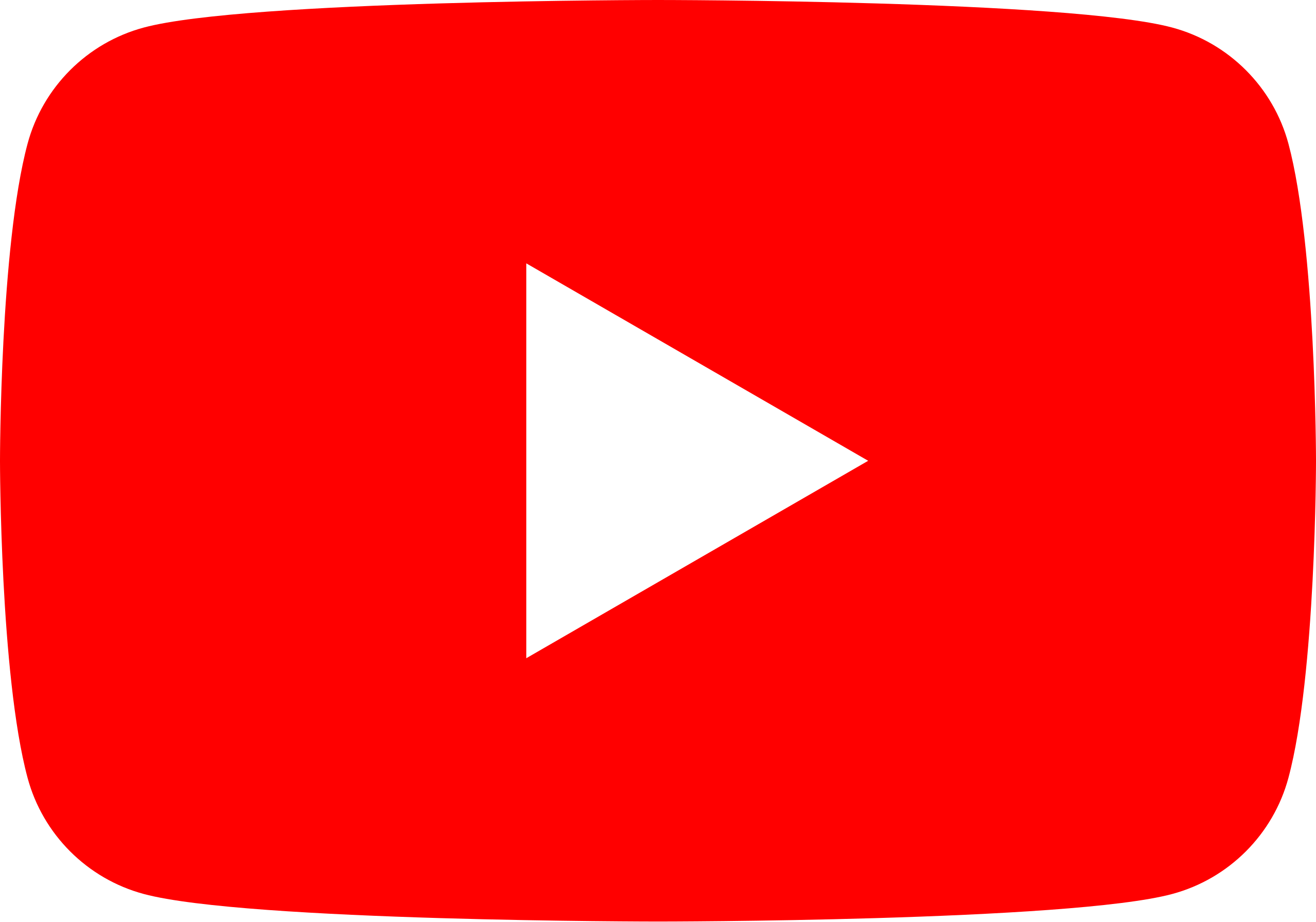Brand kit
Brand kit
Brand kit
Own your brand story with every testimonial.
Own your brand story with every testimonial.
No more manual edits. No more off-brand moments. Just clean, consistent branding across every embed, widget, and page
No more manual edits. No more off-brand moments. Just clean, consistent branding across every embed, widget, and page

Zero Manual Edits.
No need to tweak every testimonial. Your brand is applied everywhere automatically.
Instant Consistency.
From website embeds to social shares, your brand looks sharp and unified across all platforms.
Control Your Identity.
Fonts, colors, logos whatever defines your brand, Gridapps ensures it’s always on point.

No need to tweak every testimonial. Your brand is applied everywhere automatically.
Agenda
From website embeds to social shares, your brand looks sharp and unified across all platforms.
Leads
Fonts, colors, logos whatever defines your brand, Gridapps ensures it’s always on point.

Zero Manual Edits.
No need to tweak every testimonial. Your brand is applied everywhere automatically.
Instant Consistency.
From website embeds to social shares, your brand looks sharp and unified across all platforms.
Control Your Identity.
Fonts, colors, logos whatever defines your brand, Gridapps ensures it’s always on point.
Brandkit
Brandkit
Brandkit
Make every testimonial a brand moment.
Make every testimonial a brand moment.
Make every testimonial a brand moment.
Every testimonial reflects your unique look and feel automatically. From fonts to colors, your brand stays consistent across every shoutout, page, and share.
Every testimonial reflects your unique look and feel automatically. From fonts to colors, your brand stays consistent across every shoutout, page, and share.
Every testimonial reflects your unique look and feel automatically. From fonts to colors, your brand stays consistent across every shoutout, page, and share.
How to set up your Brand Kit
Start by uploading your logo and choosing your brand colors. Gridapps makes sure every testimonial looks and feels like your brand across layouts, widgets, and emails.
Navigate to Brand Kit
Go to “Brand Kit” from the sidebar to manage your visual identity.
Upload Your Logo
Upload your primary logo and any alternate versions. Gridapps will automatically use this logo showcase layouts.
Set Your Brand Colors
Choose your primary and secondary colors. These colors will be applied to buttons, backgrounds, borders, and other visual elements.

How to set up your Brand Kit
Start by uploading your logo and choosing your brand colors. Gridapps makes sure every testimonial looks and feels like your brand across layouts, widgets, and emails.
Navigate to Brand Kit
Go to “Brand Kit” from the sidebar to manage your visual identity.
Upload Your Logo
Upload your primary logo and any alternate versions. Gridapps will automatically use this logo showcase layouts.
Set Your Brand Colors
Choose your primary and secondary colors. These colors will be applied to buttons, backgrounds, borders, and other visual elements.

How to set up your Brand Kit
Start by uploading your logo and choosing your brand colors. Gridapps makes sure every testimonial looks and feels like your brand across layouts, widgets, and emails.
Navigate to Brand Kit
Go to “Brand Kit” from the sidebar to manage your visual identity.
Upload Your Logo
Upload your primary logo and any alternate versions. Gridapps will automatically use this logo showcase layouts.
Set Your Brand Colors
Choose your primary and secondary colors. These colors will be applied to buttons, backgrounds, borders, and other visual elements.

Style Your Brand, Down to the Last Detail
Fine-tune your fonts and background styles to match your brand identity. Once saved, your design flows consistently across all layouts.
Choose Fonts
Pick fonts for headings and body to keep your testimonials clean and on-brand.
Add a Background Style
Choose a background color or image for your default showcase designs.
Save and Apply Settings
Click the “Save” button. Your brand kit settings will now be applied to all Studio layouts, embed styles, and popups.

Style Your Brand, Down to the Last Detail
Fine-tune your fonts and background styles to match your brand identity. Once saved, your design flows consistently across all layouts.
Choose Fonts
Pick fonts for headings and body to keep your testimonials clean and on-brand.
Add a Background Style
Choose a background color or image for your default showcase designs.
Save and Apply Settings
Click the “Save” button. Your brand kit settings will now be applied to all Studio layouts, embed styles, and popups.

Style Your Brand, Down to the Last Detail
Fine-tune your fonts and background styles to match your brand identity. Once saved, your design flows consistently across all layouts.
Choose Fonts
Pick fonts for headings and body to keep your testimonials clean and on-brand.
Add a Background Style
Choose a background color or image for your default showcase designs.
Save and Apply Settings
Click the “Save” button. Your brand kit settings will now be applied to all Studio layouts, embed styles, and popups.

Feature
Feature
Feature
Boost Credibility & Conversions with Advanced Testimonial Tools
Boost Credibility & Conversions with Advanced Testimonial Tools
Boost Credibility & Conversions with Advanced Testimonial Tools
All-in-one solution for collecting and managing testimonials , fostering team collaboration, and driving results.
All-in-one solution for collecting and managing testimonials , fostering team collaboration, and driving results.
All-in-one solution for collecting and managing testimonials , fostering team collaboration, and driving results.
Get Early Access to Next Level Testimonial Tools
Unlock powerful features that boost your customer trust and sales.
Get Early Access to Next Level Testimonial Tools
Unlock powerful features that boost your customer trust and sales.
Get Early Access to Next Level Testimonial Tools
Unlock powerful features that boost your customer trust and sales.
Industries
Features
© 2025 Gridapps. All rights reserved.
Industries
Features
© 2025 GridApps. All rights reserved.
Industries
Features
© 2025 GridApps. All rights reserved.